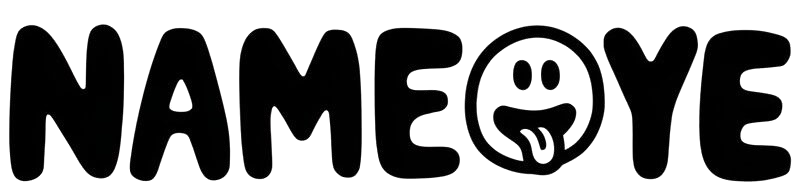Hybrid work is here to stay. Teams bounce between chats, docs, boards, and files, and ideas fall through the cracks. You feel the drag: duplicate work, endless meetings, and scattered feedback. That is the moment a unified, visual collaboration platform makes all the difference. Oncepik brings your team collaboration into one online whiteboard workspace where you can think, plan, and ship, without juggling ten tabs.
In 2025, speed wins. Visual clarity wins. Deep integrations win. If you want fewer meetings and faster decisions, you need a canvas that connects brainstorming to delivery. Let’s walk through how Oncepik closes the gaps most articles ignore, pricing, real comparisons with popular tools, practical templates, robust data security, and a clear path from idea to impact.
The problem with scattered tools
Too many teams rely on a patchwork of apps. Notes live in one tool, tasks live in another, and boards live somewhere else. Context gets lost in the shuffle. You open an online whiteboard, take notes in chat, and then rebuild those ideas in a task manager. That’s wasted energy.
Oncepik streamlines that flow. Instead of recreating the same information in three places, you capture it once on a board and connect it to the work. Workflow visualization keeps everyone aligned. You see who’s doing what, why it matters, and what’s next, without digging through threads.
What makes Oncepik different
Think of Oncepik as your visual collaboration command center. You brainstorm, structure, and execute on the same canvas. You draw, drop sticky notes, map a journey, and turn decisions into tasks in minutes. The interface stays clean and fast, even when your board gets dense.
- Unified visual workspace: Combine mind maps, flows, roadmaps, and Kanban into one living board.
- Real-time co-creation: Edit together, comment in context, and keep momentum with live cursors.
- Smart AI templates: Auto-arrange elements, transform rough ideas into structured diagrams, and accelerate planning.
- Integrations that matter: Connect Figma, Slack, Jira, and Google Drive so work flows through the tools you already use.
- From ideas to delivery: Turn sticky notes into tasks, assign owners, and track progress without leaving the canvas.
Result: less switching, more shipping.
Key features that redefine teamwork
Visual brainstorming that sparks action
Start with a blank canvas or pick a template. Sketch flows, cluster ideas, or run a live brainstorming session. Capture decisions as tasks in seconds. No more screenshotting a whiteboard and hoping someone types it up later.
Planning tools your PM will love
Map product roadmaps, scope sprints, and manage dependencies on the same board. Link planning blocks to execution lists so your roadmap never goes stale.
Real-time collaboration for remote teamwork
Whether you meet async or run daily standups, you see edits live. You pin comments to any object, mention teammates, and resolve threads as you go. Remote teammates feel like they’re in the same room.
Integrations that reduce tool fatigue
- Figma: Embed frames, collect feedback, and hand off designs with context.
- Slack: Get notifications for comments and mentions right where your team already talks.
- Jira: Turn sticky notes into tracked issues; keep status synced both ways.
- Google Drive: Attach docs, slides, and sheets to the board for instant reference.
AI templates for speed
Use AI templates to structure journey maps, wireframes, and research syntheses. You feed ideas; Oncepik arranges and labels. It’s like a creative co-pilot that loves tidy boards.
Read more: Is Zupfadtazak Dangerous? Facts vs. Myths
Practical use cases across teams
Design teams
Create mood boards, wireframes, and storyboards. Gather feedback in context with pinned comments. Move from discovery to prototype on the same canvas.
Product managers
Build and socialize roadmaps that stakeholders actually read. Link milestones to issues and keep status live. When priorities shift, you update once and share a single source of truth.
Marketing teams
Map campaigns, creative concepts, and channel plans. Turn brainstorms into content calendars with owners and due dates.
Educators and students
Run interactive workshops, plan group projects, and present visual assignments in a shared space. Remote classes feel hands-on again.
Oncepik vs other tools (honest, useful, and up to the point)
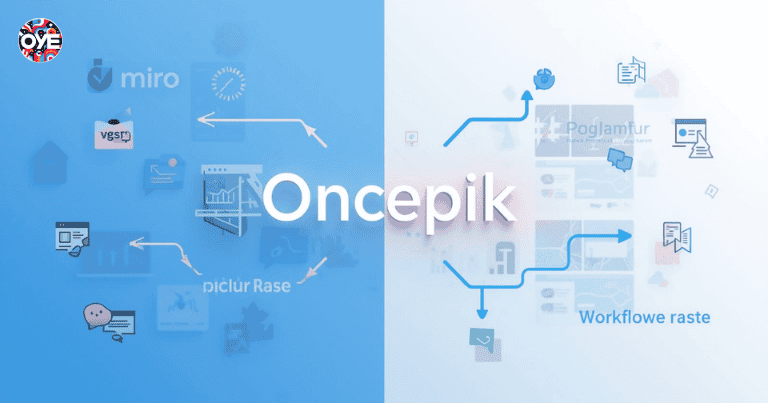
Most articles gloss over this. You need a clear picture before you switch, so here it is, succinct and practical.
Oncepik vs Miro
If you want a lean experience with a short learning curve and fast boards, Oncepik delivers. You get solid integrations, clean online whiteboard performance, and an emphasis on turning ideas into tasks. Many teams look for a miro alternative when they want simpler navigation, less bloat, and clearer pricing.
Where Oncepik shines: speed, structured templates, and a direct path to execution.
Oncepik vs FigJam
FigJam feels great for early design collab, but teams often outgrow it when they need advanced planning and cross-functional workflows. If you want figjam alternative coverage that bridges brainstorming with delivery, Oncepik steps in with AI templates, roadmaps, and task connections that scale beyond discovery.
Where Oncepik shines: structured planning and broader team adoption.
Oncepik vs Mural
Mural works well for facilitation-heavy workshops. If you need everyday planning and execution with a frictionless free plan, Oncepik provides that. Many teams searching oncepik vs mural want fast start-up, clear ownership, and boards that translate into action.
Where Oncepik shines: quick setup, lightweight onboarding, and action-first workflows.
Pricing, plans, and accessibility
You asked for clarity. You get it. Oncepik pricing remains straightforward and transparent:
- Free plan: Perfect for individuals and small trials. Create boards, try core features, and invite collaborators.
- Team plan: Advanced boards, priority integrations, and collaboration controls for growing teams.
- Business/Enterprise: Admin controls, advanced permissions, SSO, SCIM, extended retention, and premium support.
You can start with a trial and upgrade when you need more seat control and security. If you’re an educator or nonprofit, ask about discounts. If you’re a security-conscious company, jump to the next section.
Security, privacy, and reliability
Modern teams demand trust. Oncepik treats that as a first-class feature.
- Encryption in transit and at rest protects your data end to end.
- GDPR compliance and region-aware options support data residency requirements.
- SSO with popular identity providers gives you centralized access control.
- Granular permissions keep the right people on the right boards.
- Enterprise reliability ensures uptime for high-stakes collaboration.
This is the peace of mind your IT team wants, and your users need.
From idea to impact: the Oncepik workflow (step-by-step)
- Capture: Open a board, drop ideas fast with sticky notes, shapes, and connectors.
- Structure: Use AI templates to organize clusters into maps, journeys, or roadmaps.
- Decide: Vote, comment, and prioritize in real time.
- Assign: Convert decisions into tasks with owners and dates.
- Connect: Sync with Jira, notify Slack, or attach Drive files.
- Deliver: Track progress right on the canvas. Present updates with a single link.
This end-to-end flow eliminates the copy-paste chaos. You keep momentum from kickoff to launch.
Oncepik templates: the shortcut to pro-level boards
Templates save hours and make your boards consistent. You can start with:
- User flow for onboarding and feature tours
- Journey map for service experience and research insights
- Wireframe for early UI validation
- Mood board for visual direction
- Storyboard for presentations and walkthroughs
- Mind map for ideation
- Kanban for delivery
- Roadmap for quarterly alignment
You tailor them to your team and share best practices across the org. That’s how you scale good thinking.
Future of team collaboration (2025 and beyond)
AI will keep pushing collaboration from reactive to predictive. Expect smarter visual collaboration that highlights risks before they land on your lap. Expect analytics that show where work slows down and which handoffs hurt throughput. Expect deeper integrations that blur the line between planning and doing.
Oncepik invests in these directions: smarter automation, richer insights, and new ways to work together. If you plan to grow in 2025, align your stack now.
Read more: Daskusza Exploration Guide: Real, Fake, or Forgotten?
FAQs
Is Oncepik free to use?
Yes. You can start on the free plan to explore boards, invite collaborators, and test your workflow before upgrading.
What makes Oncepik a strong miro alternative?
Oncepik focuses on speed, clarity, and the path from whiteboard to delivery. You get clean boards, strong integrations, and intuitive templates without heavy overhead.
Does Oncepik work well for education or startups?
Absolutely. Educators use it for interactive lessons and group work. Startups use it to map roadmaps and sprint plans. Discounts are available for eligible teams.
Can Oncepik integrate with Figma, Slack, Jira, and Google Drive?
Yes. You can embed frames, sync issues, and share files right on the board. Notifications flow where your team already works.
How does Oncepik handle security for enterprises?
You get GDPR compliance, encryption, SSO, admin controls, and enterprise support. It’s built for secure, reliable collaboration at scale.
Conclusion
If you want a workspace that keeps your team aligned without extra meetings, Oncepik earns a place in your stack. It unifies brainstorming, planning, and execution on a single online whiteboard canvas. You capture ideas, structure them with AI templates, and push work forward through tight integrations. You reduce noise, move faster, and see the path from idea to impact.
Ready to transform how your team works? Create your first board today and experience visual collaboration built for 2025.